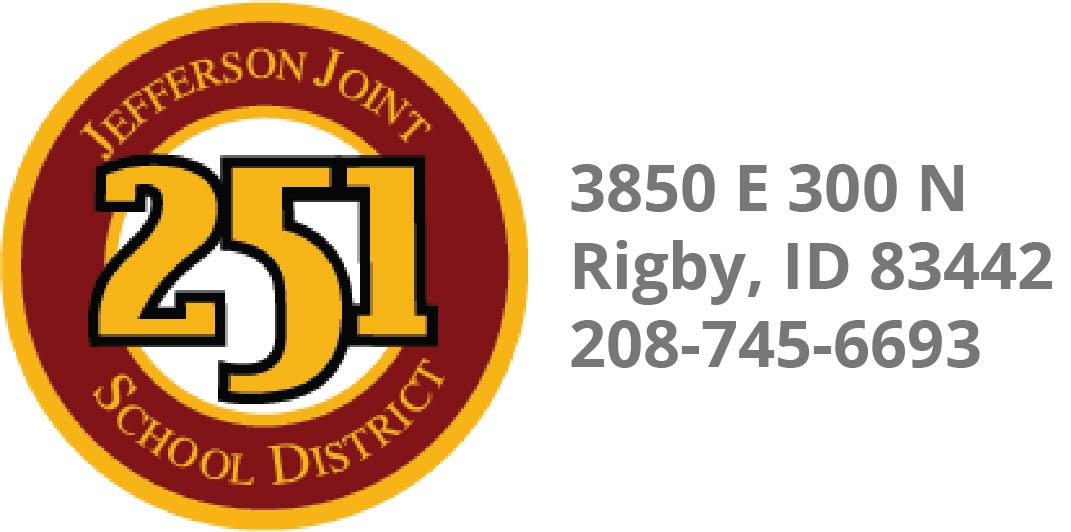Resources
Tech Help
Copy Files to Thumb Drive
How to Download Items from Your OneDrive
Unlinking OneDrive From Your PC
Click the links below for tutorials on common technology issues:
Account Recovery
Adding Email to iPad
Changing Home Computer from School Account
Changing Network Password
Changing Your Display Settings
Checking Default Sound on Windows
Computer Updates
Disable Notifications and Pop-Ups
E-Ticket Submission
Forgetting Wi-Fi Networks on iPad and Laptop
PowerSchool New UI - Favorites
Splashtop: Setup
TCP Set up and Use
Un-Enrolling a Device from an Organization
Update and Restart Instructions
Windows + P
Printer Drivers
Select your site from the list below to access information on printer drivers.
Rigby High School
Click the driver below to copy the file location
Room 2609: \\it1\drivers\Sharp BP-70M75\SH_D23_PCL6_PS_2209b_EnglishUS_64bit.exe
Room 2625: \\it1\drivers\Sharp BP-70M75\SH_D23_PCL6_PS_2209b_EnglishUS_64bit.exe
Room 1626: \\it1\drivers\Sharp BP-70M75\SH_D23_PCL6_PS_2209b_EnglishUS_64bit.exe
Room 1609: \\it1\drivers\Sharp BP-70M75\SH_D23_PCL6_PS_2209b_EnglishUS_64bit.exe
RHS Trailers: \\it1\Drivers\Sharp MX-5071\SH_D20_PCL6_PS_2203a_EnglishUS_64bit.exe
Room 1705-1706: \\it1\Drivers\HP LJP3010 and P3015\W764 bit Universal PCL5\upd-pcl5-x64-5.9.0.18326.exe
RHS Copy Room:
Farnsworth Middle School
District Office
Front Desk:
Workroom Color: \\it1\Drivers\Sharp MX-5071\SH_D20_PCL6_PS_2203a_EnglishUS_64bit.exe
Workroom B&W: \\it1\Drivers\Sharp MX M754 64 Bit\MX_D36_PCL6_PS_1608b_EnglishUS_64bit\DrvInst.exe
Jefferson Elementary School
South Fork Elementary School
Workroom Color: \\it1\Drivers\Sharp MX 4070N\MX_C52_PCL6_PS_1607a_EnglishUS_64bit\DrvInst.exe
Workroom: \\it1\Drivers\Sharp BP-70M75\SH_D23_PCL6_PS_2209b_EnglishUS_64bit.exe
Harwood Elementary School
Workroom: \\it1\Drivers\Sharp MX M754 64 Bit\MX_D36_PCL6_PS_1608b_EnglishUS_64bit\DrvInst.exe
Cottonwood Elementary School
Cottonwood: \\it1\Drivers\Sharp BP-70M75\SH_D23_PCL6_PS_2209b_EnglishUS_64bit.exe
Early Childhood Center
Workroom: \\it1\Drivers\Sharp MX-5071\SH_D20_PCL6_PS_2203a_EnglishUS_64bit.exe